Twenty Twenty-One: See What WordPress 5.6 Has Brought You?
- Leisl Novák

- Jan 8, 2021
- 5 min read

What’s your favorite part of WordPress designing? Many of you will point toward WordPress themes & their customization. WordPress themes are fun, easy to apply and come in thousands of varieties. Moreover, WordPress doesn’t abduct your right to conduct additional alterations on your web page through HTML. Therefore WordPress themes allow you custom modifications too. As such, you enjoy creating your WordPress website a lot.
How about WordPress Starter Themes & Default Theme? These are excellent sources of learning if you’re going new with WordPress. WordPress default theme easily provides for all your ideas until you switch to a large project or a fully-featured theme. Default themes are usually free to use and could also encourage local eCommerce websites through the application of WooCommerce.
Now coming to WordPress 5.6, the update has brought a new version of the WordPress default theme, the Twenty Twenty-One. It is indeed a child theme with minimalist features and again relies on blocks for website building. However, there are certain additional features that may interest you & enhance your website appearance. We’ll discuss them one by one.
Assessing various new WordPress norms & features is sometimes very confusing. However, you can approach expert advice anytime at SFWP Experts. Our dedicated WordPress website design and Development team helps you stay updated on emerging WordPress constituents.
Before we move ahead with highlighting every small detail about the theme let me give you a brief idea about who we are? SFWP experts is an award winning wordpress website design company working with highly experienced wordpress website design professionals that can help you to build an attractive and conversion cetric wordpress website for your business. For now, let’s see what the recent WordPress default theme brings to budding web designers like you!
About Twenty Twenty-One WordPress Theme

Unlike the Twenty Twenty WordPress Theme, the new theme isn’t built from scratch. It has quite a relationship with the famous Seedlet theme and makes use of the CSS custom properties accordingly. The feature makes it quite easier to access and perfectly provides for the designer’s convenience. The initial overview of the Twenty Twenty-One theme includes the following components:
A primary navigation
A secondary navigation menu
Single column layout for the main information
Sidebar in the footer
Stepping ahead to aesthetics, the theme uses the system font stack in place of the native fonts. This would enhance your user experience and website performance right away. The fonts look balanced and therefore provides for different kinds of designs you want to imply. The theme also supports a variety of pastel color palettes. The color schemes mostly come in light shades of grey, green, blue, purple, and red to give a professional look to your website’s information structure. However, you could go for a dark mode as well.
If you are looking to get a custom coded wordpress website for your business then reach out to our highly experienced wordpress website design company to help you build a revenue generating custom wordpress website for your business.
Looking to build a wordpress website design for your business? If so then reach to our award winning wordpress website design company to get a conversion centric website for your business.
Installation of Twenty Twenty-One

The installation of the latest Twenty Twenty-One theme is not rocket science. However, the theme is still going through a final development phase. Therefore we recommend you if you find any problem installing this theme, get a zip package from GitHub comprising the work-in-progress version of the theme. Following this, you can simply visit your WordPress dashboard and upload the zip package to get the theme preview. After that, you do what you always do.
Go to Appearance on the dashboard
Select in Themes option
You’ll find the uploaded version of the theme
Simply go on it and click on the Activate button.
That’s it! You can start designing with your new Twenty Twenty-One theme. For further customizations, you can visit the Appearance Section of the dashboard again. You’ll find the ‘Customize’ option in the drop-down menu.
Main Features of Twenty Twenty-One
The theme is becoming popular for its effective UX & powerful performance. The same is accompanied by the amazing features & characteristics of the theme. Twenty Twenty-One is a default child theme that first emerged in October 2020 for beta testing 1. It is often considered an improvement of the previous Twenty Twenty theme of WordPress 5.3. Let’s review the common & distinguishing features of the new Twenty Twenty-One theme with respect to previous themes:
1. Leading Theme Features
The theme initially provides the Automatic Feed Links feature. Though the feature is active since Version 3.0 it provides for adding RSS to HTML easily. You can also find essential title tags on the website dashboard and come up with different topics & article ideas everyday. The feature further comprises different post formats & thumbnails to enhance the UX. Apart from that, you can enjoy distributing information through 2 navigation menus & one separate sidebar. There’s a facility of the custom background too, that helps you imply parallax effect if any.
2. Amazing Block Features
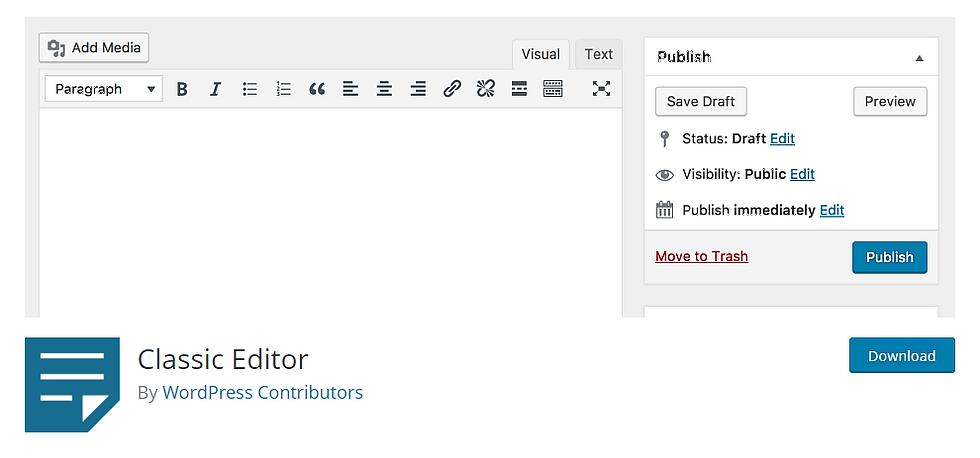
The upcoming block features in the Twenty Twenty-One theme will be more user convenient and easy to understand. WordPress has essentially included Dark Editor Styles & backgrounds for an effective start. Further, you can optimize your website information blocks on the basis of size, fonts, shapes & colors. There are multiple color palettes to choose from. Additionally, you can choose from different default block styles and editor styles to bring innovation to your website building plans. The theme gives you custom line-height, spacing & unit options for better organization of information.
3. Dark Mode Option
The dark mode option of the Twenty Twenty-One theme generally comprises the feature of on/off toggle your users can use according to their convenience. It is available as an opt-in feature for website developers. The users can use this feature from any device, any web browser, and operating system. The dark mode option is essentially included to provide for your website users and is not focused on the website development needs. The button is usually located at the bottom of the web page in the right corner.
4. CSS Custom Properties
It is probably the most appealing feature of the Twenty Twenty-One theme. As the name suggests the feature makes it an easy to customize feature. As discussed earlier the theme is inspired by another famous WordPress theme known as Seedlet whose structure clearly exhibits CSS Custom Properties. These properties help you customize your website on an additional basis. With the help of the same, you can create a child interface upon Automattic’s theme. This makes it quite different from the Twenty Twenty theme and early versions. Your style sheet needs the support of such CSS variables from time to time.
5. Block Pattern In Twenty Twenty-One
Another important aspect to consider is the pattern of blocks available in the theme. Your block editor is your perfect companion to help you reveal your initial designing potential. There are lots of patterns you can use depending on the users you have to target. Thanks to the recent WordPress 5.5 update that brought us a bucket full of block patterns on all WordPress themes. The Twenty Twenty-One is surely going to include more. Here are some popular options for patterns we could suggest:
Links Area
Overlapping Image
Portfolio Pattern
The pattern for Contact Information
Large Text Patterns
Patterns for Media Content etc
For a detailed overview, you can visit your WordPress Dashboard, install the theme, and get an initial preview right away. You may also get expert advice reaching our WordPress Development Segment.
Conclusion
At SFWP Experts we aim to keep you updated regarding various web designing principles & WordPress development norms as we believe the information is the key to success. We’d also like you to share your precious views on the content of this topic so that we could create another source of information before other visitors. You may find additional information on a specified aspect of SEO. Feel free to reach us!
Contact Details:
213-277-9177
la@sfwpexperts.com
Visit Reference Profile Websites:



Comments