5 Top Knowledge Base Plugins For WordPress (Free And Premium)
- Leisl Novák

- Jul 25, 2020
- 5 min read
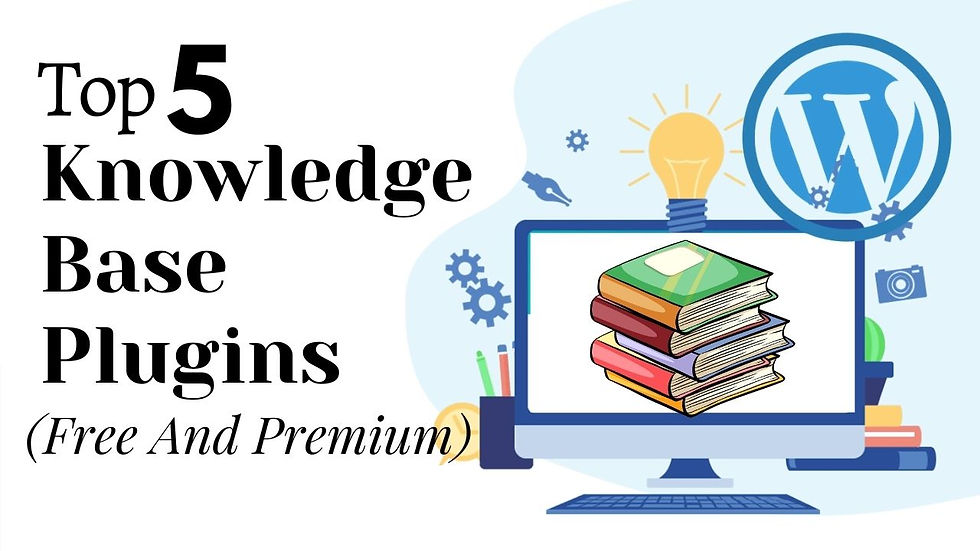
In this blog, we tell you what is a Knowledge Base plugin, why you should use it, and what are the best tools available to create a knowledge base on your site.
But before we let you dive into reading activity, we would like to introduce you to a very innovative web design company in Los Angeles - SFWP Experts. Characterized by its on-time project delivery, this is a professional partner you can look forward to for taking a wide variety of software development and online marketing services.
Off to introductory text, now let’s move to the main topic of this content:
What Is A Knowledge Base Plugin?
Knowledge Base plugin is a popular tool used for curating all the blog posts of your WordPress website that’s specifically designed for users’ self-help.
At times you get same queries from many users about a particular product or service that makes you annoyed answering them again and again. This isn’t a good situation to be in and fortunately, a handful of software are available to end your cause of frustration. A knowledge base plugin organizes the answer to common questions of users in one place and makes it ready for their consumption. This saves you from responding to each user personally thus putting an end to your frustration.
Are you running a WordPress powered website? Does it have an integrated blog section for your posts? If not, contact our Los Angeles web design company today and get a blog page attached to your site. This will increase the user engagement on your site and also boost your rank in the search engine results.
With that out of way, let’s shift the next topic in this article:
3 Premium Knowledge Base Plugins For WordPress Websites

Heroic Knowledge Base is simply the most reliable knowledge base plugin on this list. While it comes with an expensive price tag, it offers you a whole host of features and functionalities in addition to blogs arrangement and elegant designs.
Some of the features that are part of the package:
Instant AJAX Search - It allows users to see search results as soon as they start typing something into the search box.
Article Feedback - It provides your readers an option to vote your content based on their experience. The positive or negative feedback from your users let you know if an article is ok or needs improvement.
Many features like them are quite useful for you and your users but you need to pay $129 to get it for a single site.
Does your website have reader-focused and quality-rich articles? If it’s not there, probably you are compromising with your audience and preventing yourself from getting higher conversions. So to ensure your customer base keeps increasing over time, create long, specific, and comprehensive content for your users. In case you need some sort of help to do that, connect with our Los Angeles web design company right away.
2. MinervaKB

MinervaKB is one of the popular WordPress knowledge base plugins that has been positively rated and reviewed by a large number of users.
A bundle of features you get with MinervaKB includes:
An automatic content table generator
Options to allow or restrict the access of users to your knowledge base
Well-designed FAQ modules to create a list FAQs on your page
Option to allow or prohibit comments on your help posts
Drag and drop function to rearrange your articles in knowledge base
These functionalities in the above application facilitates the management of your knowledge base and provides a good user experience to your visitors. However to leverage the listed and other features you will have to get its subscription by paying $69 for one site. Take note that it also comes with lifetime updates and full support for six months.
Are you thinking of hiring someone to create help articles for your products and services? The content writers of our Los Angeles web design company are the most appropriate heads for this job. And if you want to take advantage of their skills, just get into communication with our representative and make them aware of your requirements.

Next we have got BWL Knowledge Base Manager in the premium knowledge base plugins category. Though it hasn’t got the article feedback feature like other plugins on this roster, you can allow your visitors to utilize the AJAX live search functionality effortlessly.
What’s nice about this tool is despite missing out on mentioned feature, it does offer a few unique functions you won’t want to overlook:
An optional feature to generate table of content
A question submission form to accept the important questions of users
Apart from this, the overall look of this plugin is attention-grabbing which might appeal to you or other users alike. Amid all these happenings, you should also pay attention to the fact that it is the cheapest knowledge base plugin here that’s priced at just $39.
Is the design of your blog section matches up with current trends? If not, you might consider giving it a completely new look to impress regular and new visitors coming to your site. To do this, all you need to do is get on a call with the Wordpress developer experts team of our Los Angeles web design company and share with them what kind of layout you want your blog page to have.
While the list of this premium knowledge base plugin has got over, we’ll now move to the free resources available on the web.
2 Free Knowledge Base Plugins For Your WordPress Site
4. WeDocs

First in the free category, WeDocs is a simple knowledge base plugin to easily add and manage your help-oriented articles. What’s the best thing about this plugin is that it allows you to categorize the articles in an easy way and also rearrange them using the drag and drop function. Besides that you can also add a search option for your users to find out the documents they are looking for by exploiting the available widgets in the package.
5. DocuPress

Last but not least, we also have DocuPress knowledge base plugin in our shortlist which provides you with a unique design for custom post types for your knowledge base articles. Not just that, it also offers a widget to nicely display those articles in your knowledge base section.
So, What Did You Like Among All These Knowledge Base Plugins?
As we promised you in the starting of this blog, we have laid out all the minor and major details of popular knowledge base plugins available today. Now it’s up to you what you pick for articles management on your WordPress websites. Lastly, I want to recommend that whatever choices you make for knowledge base plugins, make sure it has got the 4+ or above ratings as well as clear and compelling user reviews.
Do you have any questions about Knowledge Base plugins? We are ready to answer and clear your doubts; just remember to drop them in the comment section below. Aside from this if you need any type of content-related help, feel free to speak up with professionals of our Los Angeles web design company. Once they know about services you are seeking, they will make it available to you as quickly as possible. As far as our catering limits goes, you can hire SFWP Experts for WordPress website design and development, website hosting and maintenance, online advertising and promotion, SEO, PPC, and many more.
Read More Articles:
Contact Details:
213-277-9177
Visit Reference Profile Websites:



Comments